Earn cash as you plan. Get a $20 gift card for every 200 points with The Knot Rewards
African American Weddings
 tyboyd
member
tyboyd
member


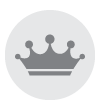
Options
***YasJas*** and other Wrap Around Label Girls


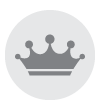
Ok, Yas, I know you used Word or Publisher, right? I think I know how to design them in Publisher, but I have a question. Usually when I use Publisher, I design one thing that will be printed on the page multiple times, like the labels. BUT each label has a different recipient, so how do I do that? I'm really sleepy at this point and I hope my question makes sense.
This discussion has been closed.



Re: ***YasJas*** and other Wrap Around Label Girls
Our Wedding Site
Our Wedding Site
Planning Blog Updated 6/2/11
Planning Blog Updated 6/2/11
So for me to solve that problem of having different recipients, while on the page of the label in publisher, at the bottom it should have a little sheet that says 1 (if you hover over it, it will say page 1). Right click on it and select "Insert Duplicate Page". This produce that exact same label for you but on another page. Then you need to continue to make the Duplicate pages to the amount of labels that you need. (I know that this is tedious) Then you change all of the addresses on each "page" or label.
Now when it is time to print, you need to go to "Print Setup". The default setting is probably going to be "Multiple copies per sheet" But you want "Multiple pages per sheet" and you have you some wrap address labels. Before printing, do a print preview to make sure that it how you want it.
Good Luck! If you have any more questions, let me know.
R.S.V.P Deadline April 30th!!! SMH!
Planning Blog Updated 6/2/11
R.S.V.P Deadline April 30th!!! SMH!
Planning Blog Updated 6/2/11
R.S.V.P Deadline April 30th!!! SMH!
Planning Blog Updated 6/2/11
R.S.V.P Deadline April 30th!!! SMH!